| |
|
|
|
| |
|
.png)
|
DB-Pros
Inc |
|
|
| | |
|
Premium Database software for your business... |
|
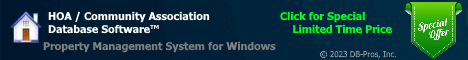
|
|
|
|
|
|
 |
HOA
/ Property Management Tracking Database Software |
|
Frequently Asked Questions (FAQ)
Can I use the
HOA Tracking Database program from more than one computer at a time (ie multiple
simultaneous users)?
A: Yes, all of our applications can be set up to operate in a true
multi-user networked database system configuration. There is an additional cost per
PC you wish to run the software. We now offer Cloud -based options in
addition to traditional PC-based installs. Please contact us to discuss
your local network environment if you are interested in more than one user of
the software.
Is there an Instruction Manual for the HOA Tracking Database Software?
A: Yes. Please see the User Guide that is
installed with the program. You can locate this in the program listing
under the Windows Start Menu. We also encourage you to contact us with
any other questions or feedback you have. We try to answer all queries in a timely fashion (typically within 24 hours or sooner).
Does the HOA Database Software track potential
violation issues or "concerns"?
A: Yes. We recommend creating a new status, such
as "1st Complaint - (Trash Issue/Concern)". This status can then be
assigned to the appropriate resident. Once the violation is confirmed, the
status can be changed to "First Notice" etc. Feel free to use the Notes
field to add additional information or comments as the complaint is
investigated.
Can I print Address Labels directly from the HOA Tracking Database?
A: Yes. The HOA Tracking database includes built-in
address label printing directly from the application. If the format you
need is not listed in the application, let us know
what format you need and we can provide you with the proper template. You can
provide us either with the Avery label number or the actual dimensions of your
label stock.
Can I load data from an external source into the HOA
Tracking Database?
A: Yes. The HOA Tracking Database Software system includes functions to import
Owner Contact / Account Billing data from QuickBooks, Quicken and other Microsoft Excel®
-based data sources. Please see the sample .xlsx file included with the
software for more information.
Alternatively, we offer Database Import Service from your flat file (.txt,
.csv, etc) for a nominal charge.
To initiate a service order for our Database Import Service, please
contact our support team via our webform or by email.

|
Import HOA data from MS Excel |
"I like the software but need it to do [specific function xyz] -- Can it be
customized?"
A: Yes. As all of our applications utilize the
Microsoft Access database engine, they are by design scalable and flexible
systems that can be customized. We have aimed to include functions of
universal appeal, but we understand all organizations have slightly different needs.
We
encourage you to contact us after reviewing the software to discuss any
particular customizations you might need for your business.
For additional questions, you can always reach us at the address
above / below or contact us via our web form.
We strive to be responsive to all of our customers, please understand we are
ourselves a growing business, too!
Thank You!
© 2018 DB-Pros, Inc. - Last Updated 1/31/2017